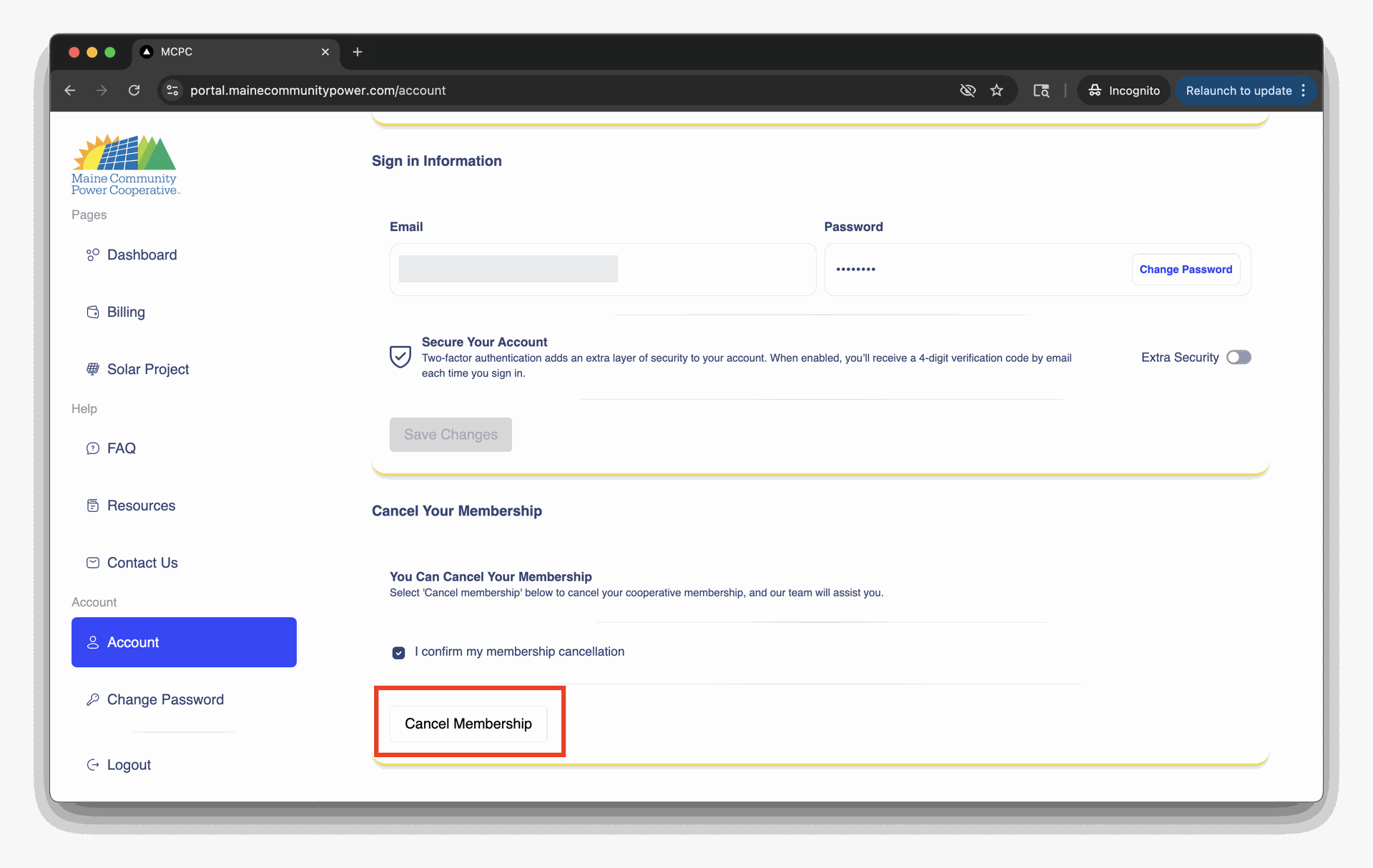Create or Access Your Account
To create a new account, go to portal.mainecommunitypower.com and select "Create An Account".
It’s helpful to have the following information ready:
-
Your Central Maine Power online account username and password
- Access to your email account so that you can verify your email address during sign-up.
To login to your account, go to portal.mainecommunitypower.com and select "Login to MCPC".
To recover your password, go to portal.mainecommunitypower.com and select "Login to MCPC". On the login page, click "Forgot Your Password".
We’ll send a temporary password to the email address associated with your account. Use the temporary password to log in, then update your password right away.
Account Security
To change your password, log in to your account and select “Change Password” in the menu. You’ll be prompted to enter your current password, then enter your new password twice. When you’re ready, click “Change” to save your new password.
We recommend enabling 2-factor authentication on your account to add an extra layer of security. When enabled, you’ll be required to enter a 4-digit code sent to your email each time you log in.
To turn on 2-factor authentication:
- Log in and select “Account” from the portal menu.
- Scroll down to the “Sign-In Information” section.
- Toggle the switch labeled “Extra Security.”
- Click “Save Changes” to confirm.
Manage Your Account
To update your personal information, log in to your account and select “Account” from the portal menu. In the “Profile Details” section, you can edit the following:
- Your name and contact information
- Secondary contact (optional)
- Billing address
After making your changes, click “Save Changes” to ensure your updates are saved.
To add or update your payment method, select “Billing” from the portal menu. Scroll down to the “Payment Method” section and choose from the available options:
- Credit Card
- Bank Account
- Check
The payment method you select will be used to pay your bills. You can update or change your payment method at any time.
If you’ve selected Credit Card as your payment method, you can enable Autopay to automatically pay your bill balance each month when it’s posted. Autopay is not available for other payment methods (e.g., Check or Bank Account).
Regardless of your payment method, you’ll still receive an email notification whenever a new bill is posted to your account.
To turn on Autopay:
- Select “Billing” from the portal menu.
- Scroll down to the “Billing Options” section.
- Click the Autopay toggle to enable it.
About 2 months after we assign your utility account(s) to one of our solar projects you'll begin receiving a monthly bill from us.
You will continue to receive a bill from Central Maine Power (CMP), which will include:
- The fixed delivery service charge
- Any irregular fees (e.g., smart meter opt-out, late fees, etc.)
- The cost of any kWh usage not offset by credits from our community solar program
We offer two billing options: single bill and dual bill.
Single Bill (default): You'll receive a bill from MCPC that includes:
- The cost of kWh credits from our community solar program
- The balance of your CMP bill (delivery charge, fees, excess usage)
You can ignore your CMP bill and pay only your MCPC bill. We forward your payment to CMP on your behalf and include all discounts, so you only have to pay once each month.
Dual Bill: You'll receive a bill from MCPC that includes
- The cost of kWh credits from our community solar program
You'll continue paying your CMP bill directly, and pay MCPC separately. If you turn on Dual Billing, you’ll continue to receive and pay your monthly bill directly from Central Maine Power (CMP), and you’ll also receive a separate bill from Maine Community Power Cooperative for your community solar subscription.
To turn Dual Billing on/off:
- Select “Billing” from the portal menu.
- Scroll down to the “Billing Options” section.
- Click the "Dual Billing?" toggle to enable/disable it.
You can choose to receive a paper copy of your Maine Community Power Cooperative bill for an additional charge of $0.30/month. To receive a paper bill:
- Select “Billing” from the portal menu.
- Scroll down to the “Billing Options” section.
- Click the "Paper Bill" toggle to enable it.
If you receive a paper bill, you’ll still get an email notification when a new bill is posted to your account. You can also pay your bill online at any time, if you prefer.
20% Discount Eligibility
Households earning less than 80% of the Area Median Income (AMI) or below 200% of the federal poverty line are eligible for a 20% discount.
After signing up, we’ll verify eligibility using one of the methods below:
1. (Preferred Option) Categorical Eligibility: We can quickly verify your participation in a federal, state, or tribal program with similar income limits.
If you’ve already verified your income through another income-limited program, we can accept that eligibility letter – no need to resubmit financial documents.
If anyone in your household participates in one of the following programs, you automatically qualify:
- Efficiency Maine low-income energy upgrade rebates
- Home Energy Assistance Program (HEAP)
- Supplemental Nutrition Assistance Program (SNAP)
- Temporary Assistance for Needy Families (TANF)
- MaineCare
- Manufactured (Mobile) Home Initiative
- Or other income-eligible programs
If you’re enrolled in a program but aren’t sure if the income limits are similar, please let us know by emailing verification@mainecommunitypower.com and we can help you check.
2. Income Eligibility: You can verify eligibility by submitting your federal or state tax return or a tax return transcript.
If you don’t qualify through a program listed above, we can use your tax information instead. We (and probably you!) prefer to avoid asking for and sharing sensitive information, so we strongly encourage exploring categorical eligibility first.
However, we know those programs aren’t accessible to everyone, and we want to make cooperative membership available to all. If you’d like to verify your income using your tax return, we have a secure system in place. Please email verification@mainecommunitypower.com and we’ll guide you through the next secure steps.
Please do not send over any personal or tax information via email.
If we cannot verify your eligibility to receive a 20% discount, all members are eligible to receive a 15% discount.
Reach out anytime — we’re here to help:Have questions about qualifying for a 20% discount? Email verification@mainecommunitypower.com
Connect Your Utility Account
To assign members to our solar projects, we need to connect to your Central Maine Power (CMP) account. This connection allows us to:
- Retrieve your monthly utility bill data
- Analyze your electricity usage history
- Assign your account(s) to the right project
- Send you accurate, timely bills
We use a secure third-party service called Bayou Energy to connect to your utility account.
If you cannot find your utility account credentials:
- Go to https://www.cmpco.com/c/portal/login
- Use the "Forgot Password?" or "Forgot ID?" options to recover your credentials.
You can also contact Central Maine Power customer support for assistance.
If you do not have a Central Maine Power online account, you can register for online account access at https://portal.cmpco.com/registration/select-account. You will need:
- Your Central Maine Power account number(s) from your monthly bill
- The zip code of your service address(es)
If you need any help you can contact Central Maine Power customer support for assistance.
You can connect your utility account two ways.
- Click on the "Connect" link in the banner on your portal dashboard
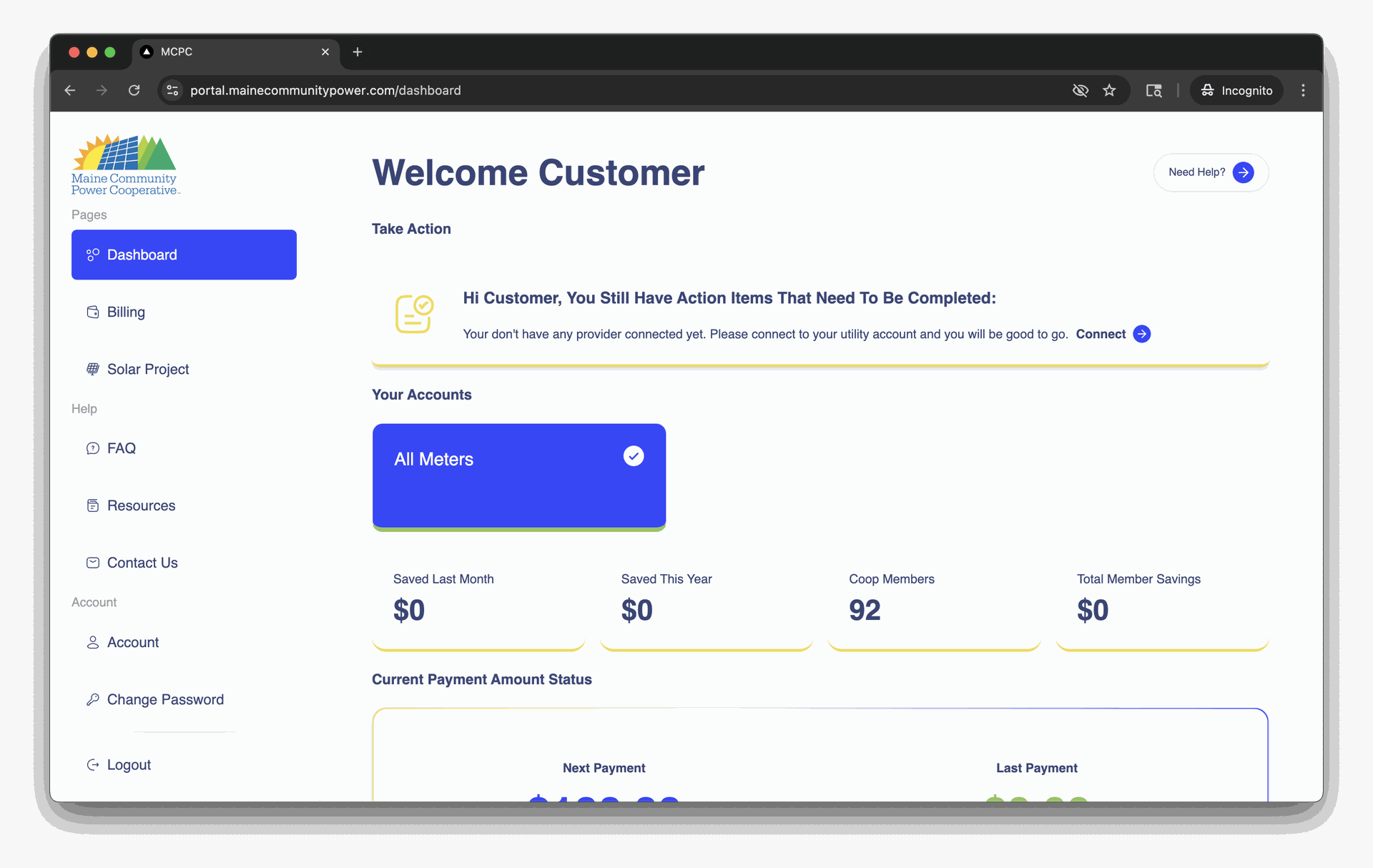
- Select "Account" from the portal menu and scroll down to the "Your Utility Accounts" section. Then click "Add Utility".
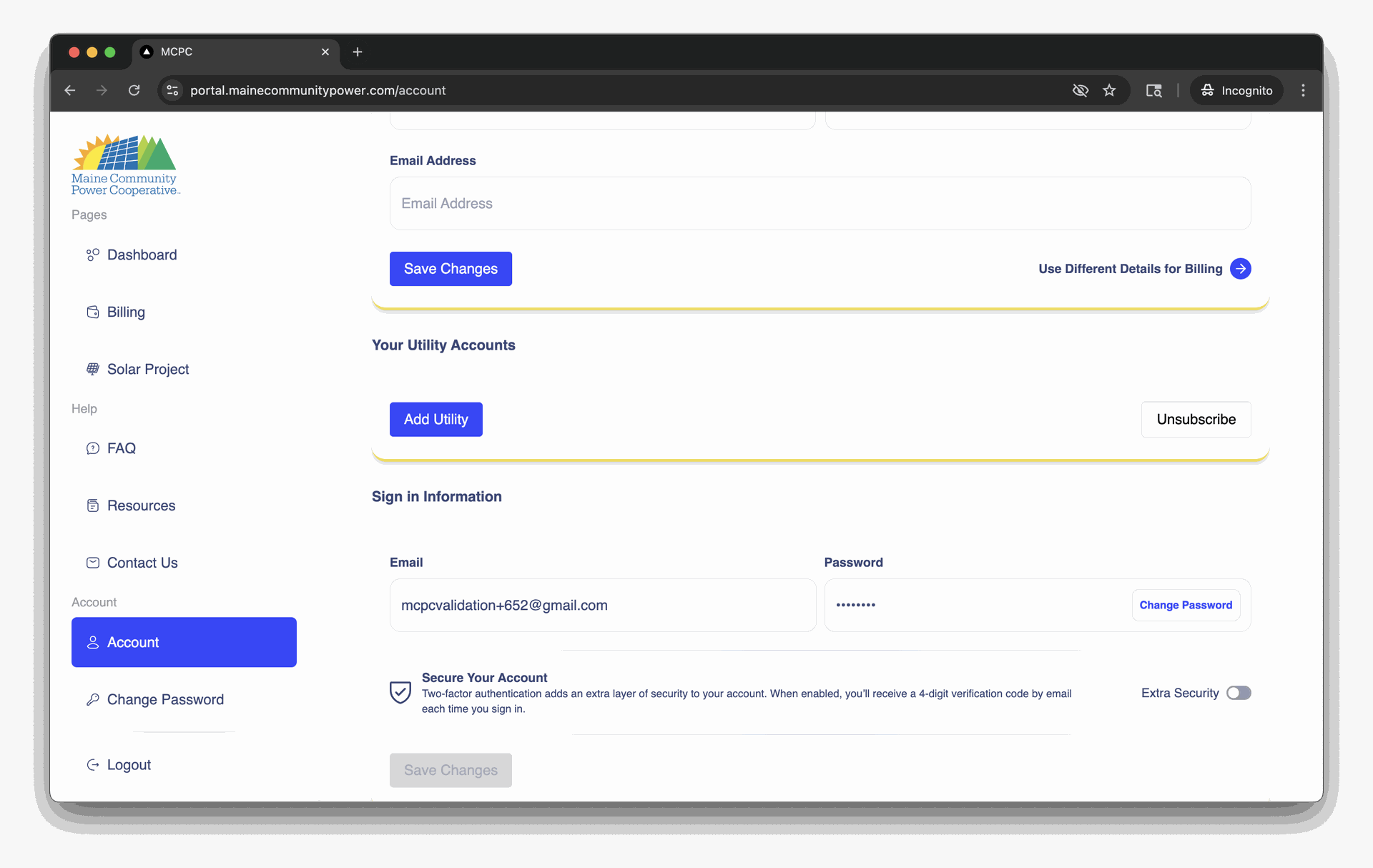
You can add additional utility accounts to your Maine Community Power Cooperative account:
- Select "Account" from the portal menu,
- Scroll down to the "Your Utility Accounts" section,
- Click "Add Utility".
Project Assignment
You can view your project assignment by selecting "Solar Project" from the portal menu. If you have not yet been assigned to a project you'll see a message that says "Your Solar Project is Coming Soon".
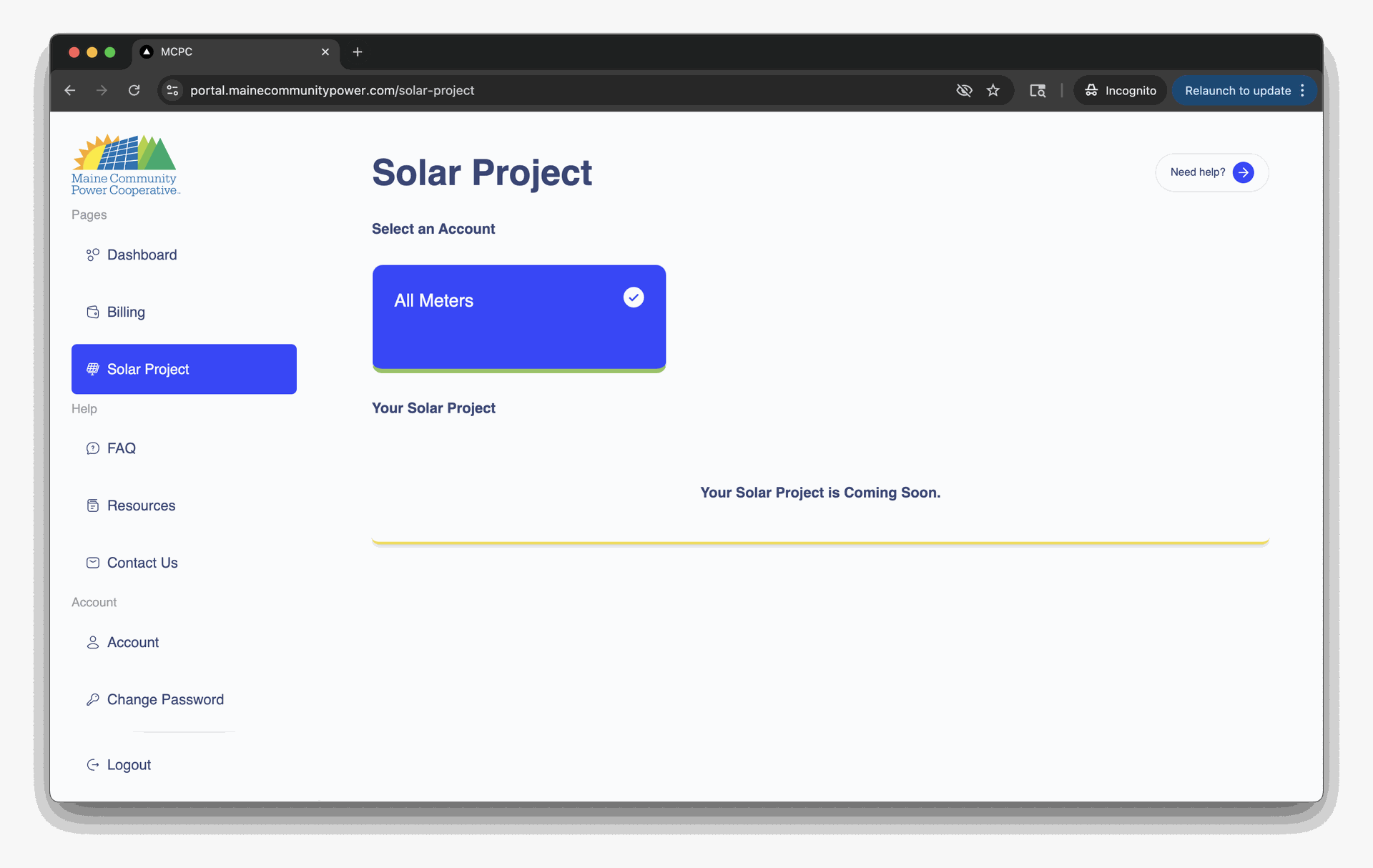
We assign our members to projects based on several factors. We prioritize low- to moderate-income households and residential members who do not have onsite solar or other forms of self-generation. We keep our members updated on our project development process in regular email newsletters so that you know when our next projects are coming online. If you have any questions, contact us.
After you connect your utility account(s):
- We’ll review your account and determine the best project placement.
- If any action is needed from you, we’ll let you know.
- You’ll be notified approximately 2 months in advance of your assignment to a project.
- Your electric utility billing period may shift about 1 month prior to your project assignment to align with other accounts on the same project.
- Solar credits will begin appearing on your bill once your assignment is active.
We’ll keep you informed every step of the way.
Need help?
If you have any questions or need assistance managing your account, please contact us by:
- Using the Contact Us or Need Help forms in the member portal
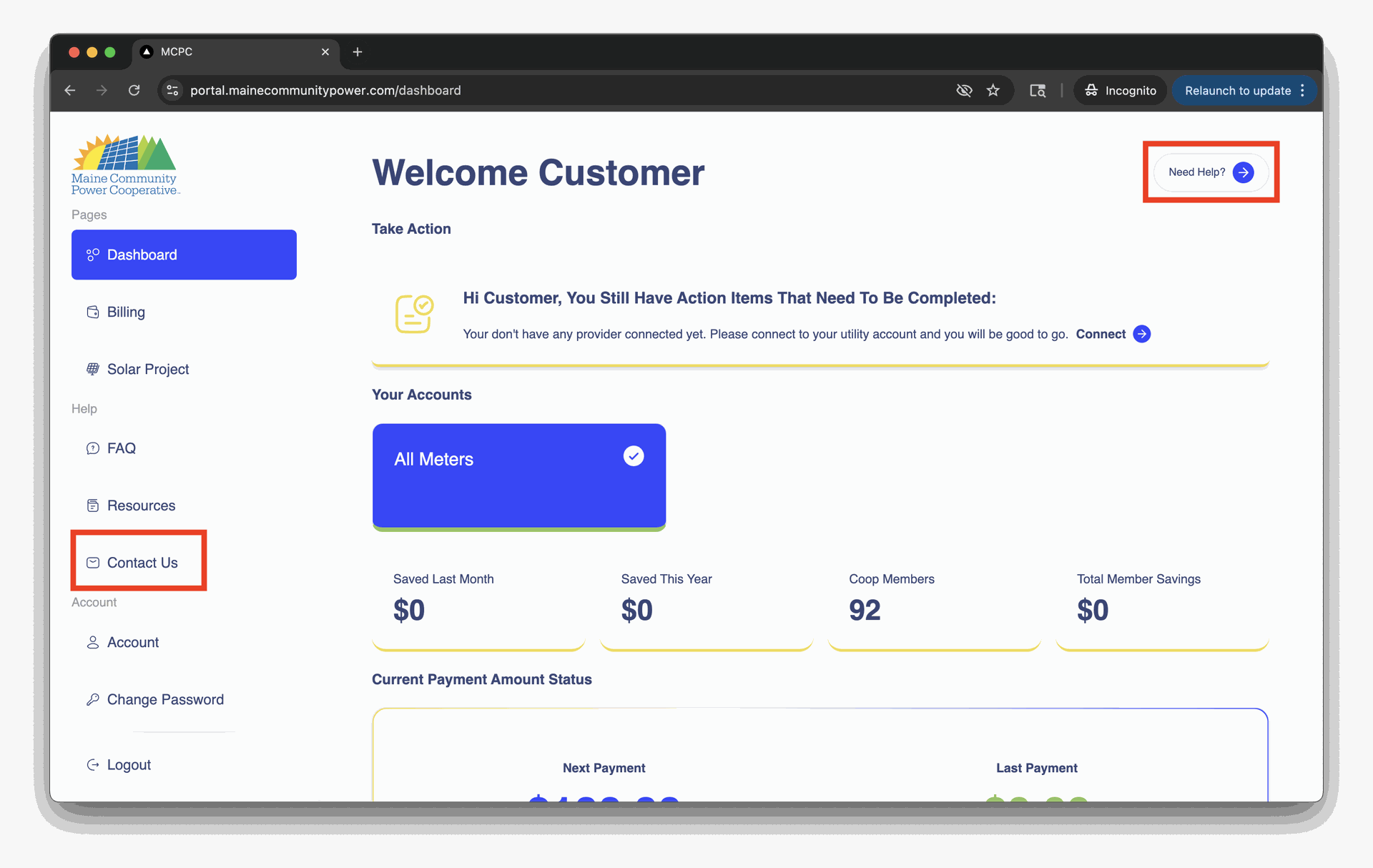
- Emailing support@mainecommunitypower.com, or
- Calling 207-358-8973
To cancel your membership:
- Select “Account” from the portal menu.
- Scroll down to “Cancel Your Membership.”
- Check the box and then click “Cancel Membership.”
A member of our team will reach out to you within 1–2 business days to begin the cancellation process.
If you’re already subscribed to one of our solar projects, we’ll guide you through ending your subscription and settling any final bills for solar credits.